There is a lot to attract developers with this version, so don’t forget to visit the release notes for this release (https://learn.microsoft.com/en-us/visualstudio/releases/2022/release-notes). This is just the beginning as Microsoft plans to deliver new features faster than ever with the monthly release of a new stable version of Visual Studio. Here are some notable features to wait today after updating to version 17.14.
Some features are available only in the professional or enterprise version. You must activate these versions by entering the VisualStudio2022 Product Key.
Artificial intelligence, developed with the help of Github Copilot
Github Copilot is still evolving in Visual Studio, adding powerful features to productivity and providing developers. This version has announced the agent mode to improve the user experience of artificial intelligence development. Using Agent mode, you can ask Visual Studio to easily and naturally discuss and perform complex, sophisticated programming tasks. Agent mode can fully understand the code database, automatically identify and correct existing errors, suggest or execute terminal commands, and analyze running errors until the command completes. Check out https://www.aparat.com/v/roqud9u
Agent mode is in the public preview phase and can now be activated via preview settings! In addition to the new Agent Mode feature, this version also offers new extraordinary features and improvements, including:
MCP Support (Preview): Model Context Protocol or MCP support provides structural access to the tools, data, and resources of the agent in the copy root. Production of DOC comments with artificial intelligence: Automatically generate Docs for C++ and C#. Simply enter what you do in comments (such as ///) to automatically complete the function description based on the function’s contents. Next Edit Suggestion, or NES:NES checks previous editions and predicts the next edition, whether this edit, delete, or a combination of both. Unlike code completion, its ability is limited to creating proposals around the cursor location, so NES can support anywhere in the file where the next edit is most likely to occur.
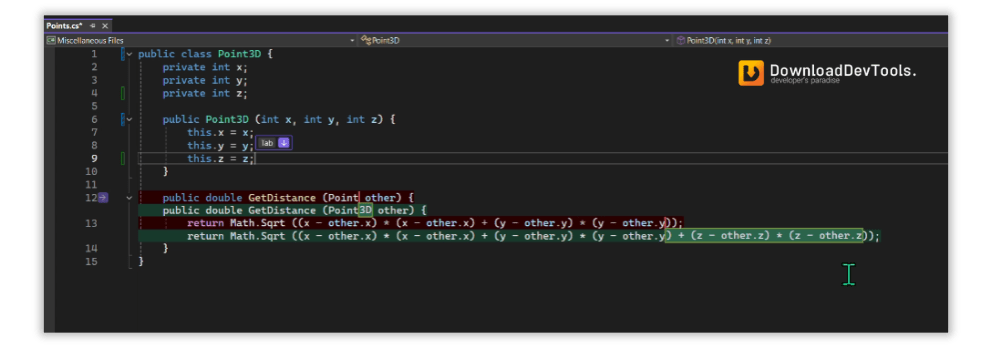
Debugging and Diagnosis
Update your user interface live and make it available while designing: Live preview features, allowing you to view changes made to the user interface. You can also use hot reloads and other live UI tools in the same way to ensure an integrated workflow with .NET MAUI and WPF software.
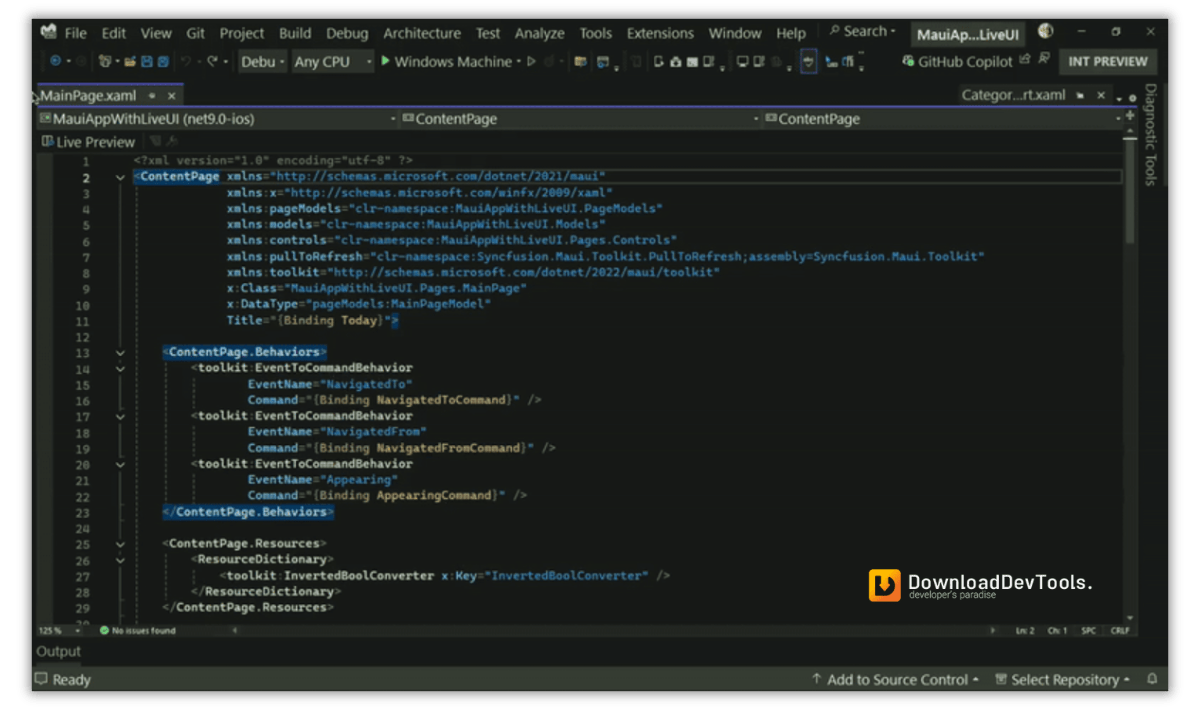
New debugger for .NET MAUI software: A new mono engine for .NET Maui has been deployed in Visual Studio Central Debugger. Linq-expression DatATIP display: LINQ-expression debugging experience with float datAtip with the help of on clause. Zero-length Array Analysis: .NET Memory Allocation Tool can now determine the allocation required for zero-length arrays that help optimize memory consumption and system performance.
C++
Dynamic Dimming C++ (preview version) provides all the debugging features to optimize C++ code without negatively affecting system performance. 23 Improved cases in C++ include support for new Lambda attributes for constant and static operators, when improving code concurrent efficiency and safety. C++ productivity is improved along with features such as the template argument population and the improved Intellisense version of the Cmake module.
git tool
Show (Send or receive comments): The Git Repository window has a filter in the toolbar that allows you to view or receive commits. Recover GIT Repository Window: These settings allow you to keep the Git Repository Window open during a reboot. Branch Default Name: Allows users to customize the initial default branch when creating a new Git repository.
Delivering new features in Visual Studio faster than ever!
We’re moving quickly. From now on, Visual Studio 2022 will be moved to a monthly hourly program based on feedback, focusing on improving co-pilot artificial intelligence, deeper integration, and rapid interaction. Today, update your software to version 17.14 to enjoy the latest features and wait for the software to complete each month. We look forward to updating Microsoft’s next feature in June!
Finally, Microsoft will begin developing the next version of Visual Studio and will release it for the rest of the year. We will soon share more information with you. Check out the latest information on Visual Studio.
MNA/

